What is Windows Recall?
On May 20th 2024 Microsoft announced its new Copilot+ PCs running on ARM architecture. With this, they also announced Windows Copilot+ Recall which will be released on June 18th 2024. This ‘Recall’ feature is rocking the tech world right now.
Recall is an “artificial intelligence (AI)” feature being built into their new Windows Copilot PCs that takes screenshots of your active screen every few seconds and uses AI to analyse them. Or in Microsoft’s words…
Retrace your steps with Recall Search across time to find the content you need. Then, re-engage with it. With Recall, you have an explorable timeline of your PC’s past. Just describe how you remember it and Recall will retrieve the moment you saw it. Any photo, link, or message can be a fresh point to continue from. As you use your PC, Recall takes snapshots of your screen. Snapshots are taken every five seconds while content on the screen is different from the previous snapshot. Your snapshots are then locally stored and locally analyzed on your PC. Recall’s analysis allows you to search for content, including both images and text, using natural language. Trying to remember the name of the Korean restaurant your friend Alice mentioned? Just ask Recall and it retrieves both text and visual matches for your search, automatically sorted by how closely the results match your search. Recall can even take you back to the exact location of the item you saw.
Microsoft Corporation

Requirements
To run or use this feature right now, you need to have one of the new Copilot+ PCs running on ARM. It will be coming to Intel & AMD soon.
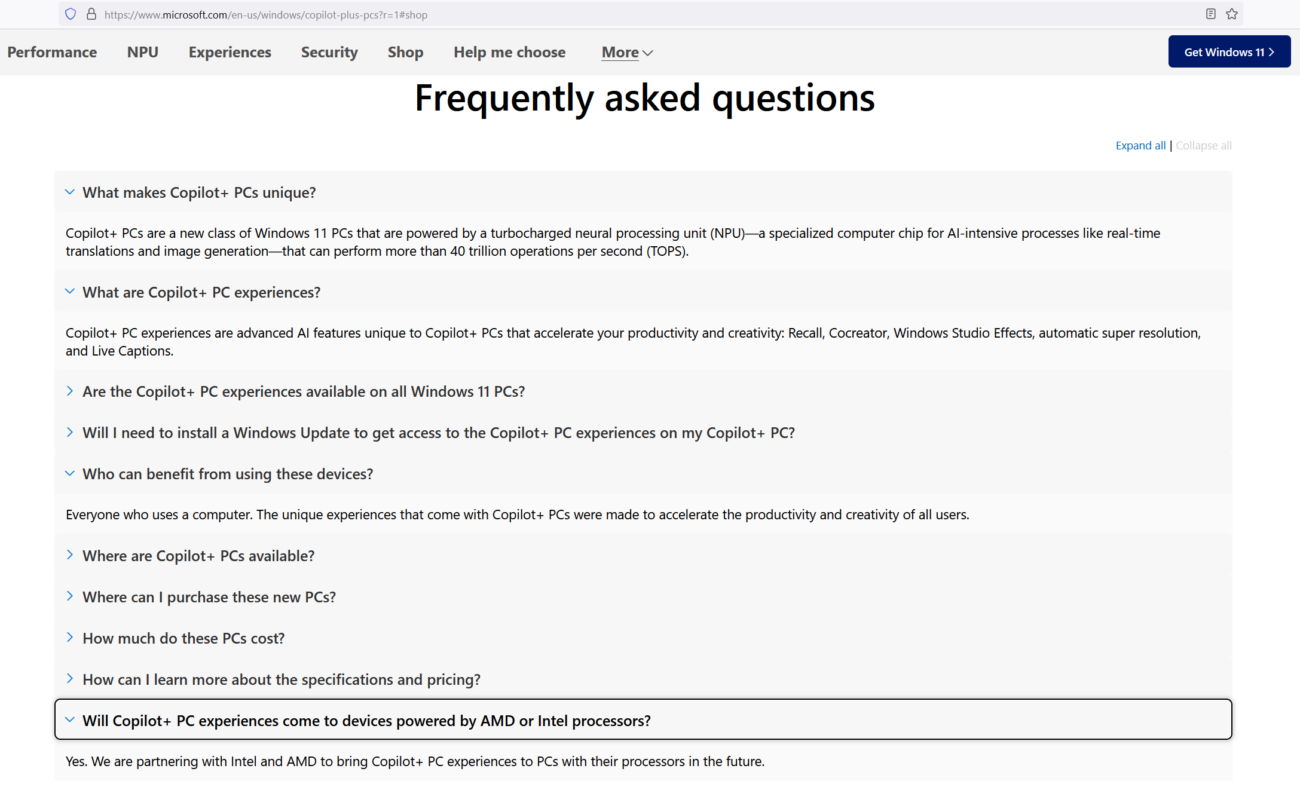
Technical Details
Earlier in May 2024, Microsoft’s CEO emailed all their staff saying “If you’re faced with the tradeoff between security and another priority, your answer is clear: Do security.”
So, do they? Not quite. Windows Recall stores everything locally in an unencrypted SQLite database, and the screenshots are simply saved in a folder on your PC. Here’s where you can find them:
C:\Users\$USER\AppData\Local\CoreAIPlatform.00\UKP\{GUID}
The images are all stored in the following subfolder
.\ImageStore\
Add automatic cloud storage synchronization to the mix and your data is traveling to servers around the world in no time. Not to mention making it very easy for any nefarious software running on your computer to look at this data, and send it away elsewhere.
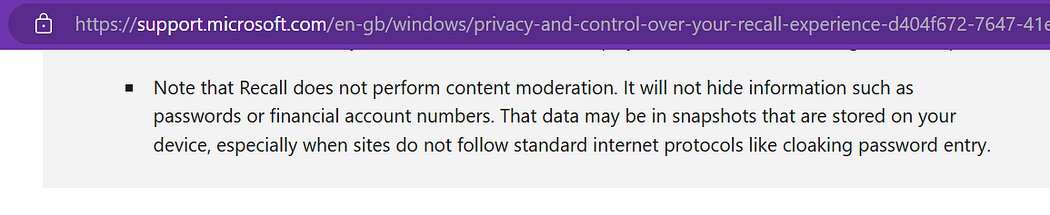
How to opt-out?
If you use a Windows computer, which equates to more than 70% of all desktop computer users, now is the time to consider Linux.
Microsoft Corporation, Microsoft affiliated entities, potential hackers, and any other app that gains access to your computer’s files with or without your knowledge will now have photographic memories that will remember everything you do on your screen…. including entering passwords and private data. It has been found that all entered passwords are also recorded in plain-text. What have YOU done on your computer in the last 3 months, 9 months or 24 months?
Our simple suggestion for opting-out, is to discontinue using any operating system that introduces features like these if you fundamentally disagree with them. It is your choice to have a private computing experience, as it has been for the majority of the computing existence to date.
Remember that License Agreement you signed by quickly clicking the “Next” button as you logged into Windows for the first time? Permission was granted from that moment. Now that you are aware of the level of recording that the manufacturer of Windows is implementing, you have the choice to continue with this surveillance, open to both good and bad to potentially exploit; or to switch to an alternative operating system.
The alternative
Linux is the best viable alternative open-source operating system. We have Linux Laptops available to invest in. You can also download Linux for free and choose to support an operating system that supports you. Linux servers power more than 90% of the internet today, and Microsoft also use Linux servers for their rock solid performance, highest-grade security. Linux desktop has come a long way and is ready for you to try out today.
External Article (TechRadar), External Article (BBC), External Conversation

